ZagHexa Robot
ZagHexa Robot Project Documentation
Robot Operating System

What is Ubuntu ?
Ubuntu is an open source software operating system that runs from the desktop, to the cloud, to all your internet connected things, it is a version of UNIX which was first developed in the 1960s, and has been under constant development ever since.
By operating system, we mean the suite of programs which make the computer work.
It is a stable, multi-user, multi-tasking system for servers, desktops and laptops.
UNIX systems also have a graphical user interface (GUI) similar to Microsoft Windows which provides an easy to use environment.
Types of UNIX
There are many different versions of UNIX, although they share common similarities. The most popular varieties of UNIX are Sun Solaris, GNU/Linux,Ubuntu , Kali, and MacOS X.
The directory structure
All the files are grouped together in the directory structure. The filesystem is arranged in a hierarchical structure, like an inverted tree.The top of the hierarchy is traditionally called root (written as a slash / )
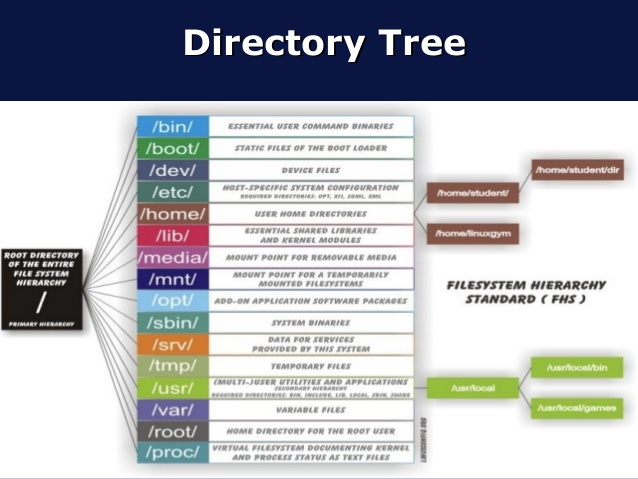
Starting Ubuntu Terminal
To open an Ubuntu terminal window, Search on the "Terminal" icon inApplications/Accessories menus.

An UNIX Terminal window will then appear with a $ prompt, waiting for you to start entering commands
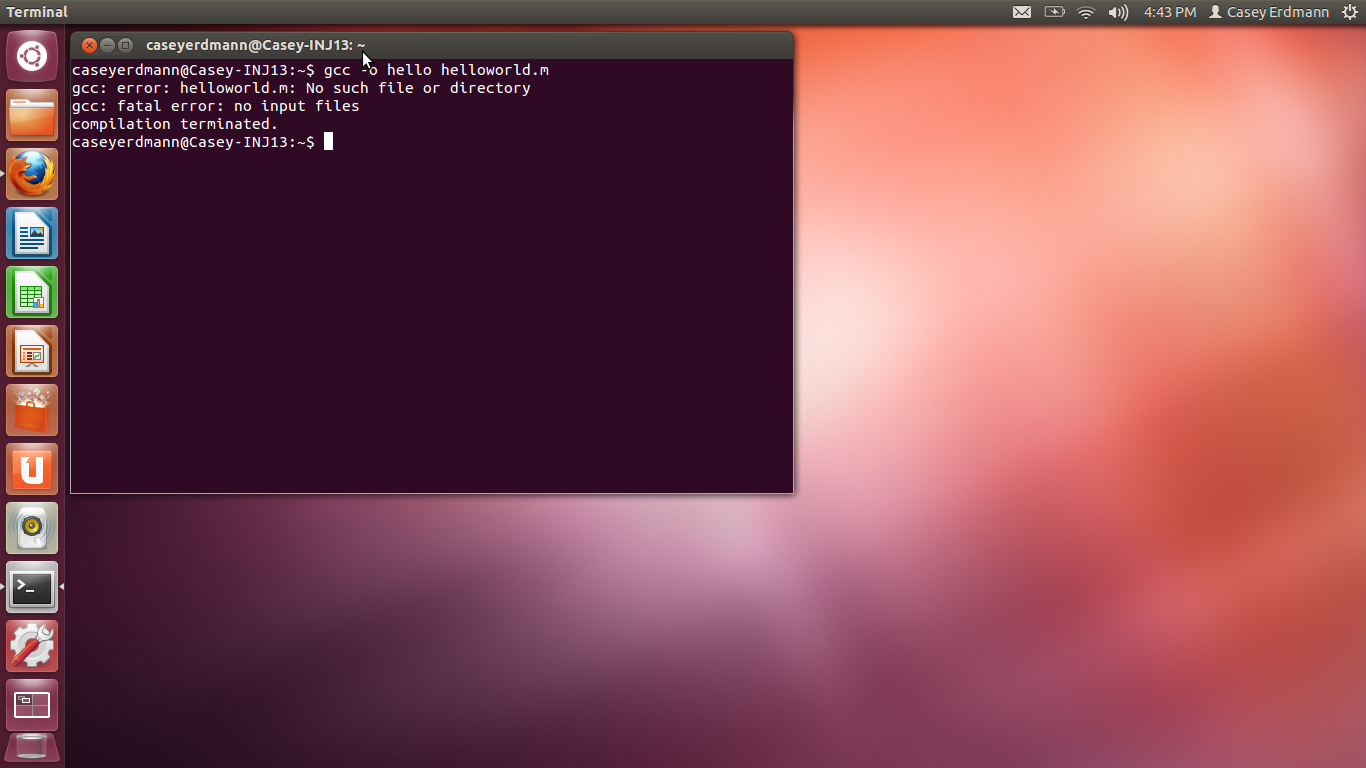
Commands
% ls : lists the contents of your current working directory.% ls –a : lists files that are normally hidden.% mkdir zaghexa : make a subdirectory in your home directory called zaghexa to hold the files.% cd zaghexa: change the current working directory to 'directory zaghexa'% pwd :print working directory like /home/me/zaghexa'% cp : cp file1 file2 is the command which makes a copy of file1 in the current working directory and calls it file2.% mv : mv file1 file2 moves (or renames) file1 to file2.% rm : To delete (remove) a file.% clear : Before you start the next section, you may like to clear the terminal window of the previous commands.% chmod : Only the owner of a file can use chmod to change thepermissions of a file.%gedit filename : open text file for editing.(.) means the current directory(..) means the parent of the current directory~ your home directory CTRL + C : Killing process. --help : Getting help