ZagHexa Robot
ZagHexa Robot Project Documentation
Robot Operating System
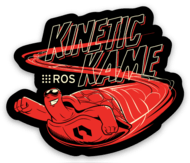
What are the prerequisites to start with ROS?
Before getting started with ROS and trying code ,the following prerequisites should be met:
First, We have to use Ubuntu as the operating system for installing ROS.
We prefer to stick on to the L.T.S version of Ubuntu,that is, Ubuntu 16.04.2 LTS (Xenial Xerus) .
Hint select an image which is suitable for you, then burn it into removable storage with any software like any operating system you used before, and the installation also like any operating system.
If you don't use ubuntu operating system or any distribution of unix before, Don't worry, this tutorial can help you to use it to make your project without worries or restrictions.
Now , Install the full desktop installation of ROS. The version we used is ROS Kinetic Kame, the latest version is ROS Lunar Loggerhead, is also supported.
The following link gives you the installation
instruction of the L.T.S ROS distribution: Kinetic Kame.
Hint ,Just follow the installation instructions which is copying the commands from the website and paste it in the command line window on your PC .